Gutenberg 7.1 was recently released on 11 December. Focusing on new features, major updates, and bug fixes. 161 patches merged into the Gutenberg 7.1.
The Gutenberg block editor was introduced in core WordPress with version 5.0. It is named after Johannes Gutenberg, who invented the movable type printing press more than 500 years ago. The goal of this editor is to make editing easier for new WordPress users.
The Gutenberg team has refactored various code areas to make it easier and possible for making any changes in the future.
Let’s get in the post and find out more about the latest features, updates and bug fixes in Gutenberg.
Enhancements
New Welcome Module

This new welcome module will help navigate new users to the Gutenberg editor. It guides through various sections of the Gutenberg editor.
Select and Edit Modes

Another useful feature that the new UI allows you to switch between Select and Edit modes.
When you choose Select mode, all editing options will be removed. But once you click on the block, it will automatically switch back to Edit mode.
Drag and Drop Featured Image
 Now, with the latest update to Gutenberg, you can easily save some of your time and click by dragging and dropping the image to the featured image section of your post.
Now, with the latest update to Gutenberg, you can easily save some of your time and click by dragging and dropping the image to the featured image section of your post.
Enhancements to Mobile Editing Experience
The next two significant changes are for the mobile device interface.
Fixed Mobile Toolbar

Now you’ll experience better mobile editing with the updated Gutenberg 7.1. The toolbar is now fixed to give you better accessibility.
Multi-Block Selection Experience

Gutenberg 7.1 gives you the option to select multiple blocks from your mobile device at a time.
Adding a Caption to Table Block

Before you were just adding a caption to the pictures, But with the latest updates in Gutenberg, you can now add a caption to your table block. To let the users know what the table is about.
User-Friendly Error Messages
Before

After

Maybe it doesn’t look like a big update. But this update removes the unnecessary strings. Now, everyone can understand the error and fix it.
Performance Benchmark
The performance benchmarks show that the Gutenberg is getting slower. As you can see in the comparison below.
Loading time in seconds:
- Gutenberg 7.1.0 – 7.45 seconds
- Gutenberg 7.0.0 – 6.84 seconds
Bug Fixes
As per the official announcement, there are over 20 bug fixes with the latest Gutenberg. Font size picker, CSS styles of the color picker, alignment of ToggleControl label are some of the fixes in the list.
Final Thoughts
Gutenberg 7.1 seems very exciting to use with the latest improvements. Mobile enhancements are a great thing, and they’re going to help a lot of users. There are a lot more details you can find on the official announcement page.
Please share your favorite features and thoughts in the comment section below.
You may also like:

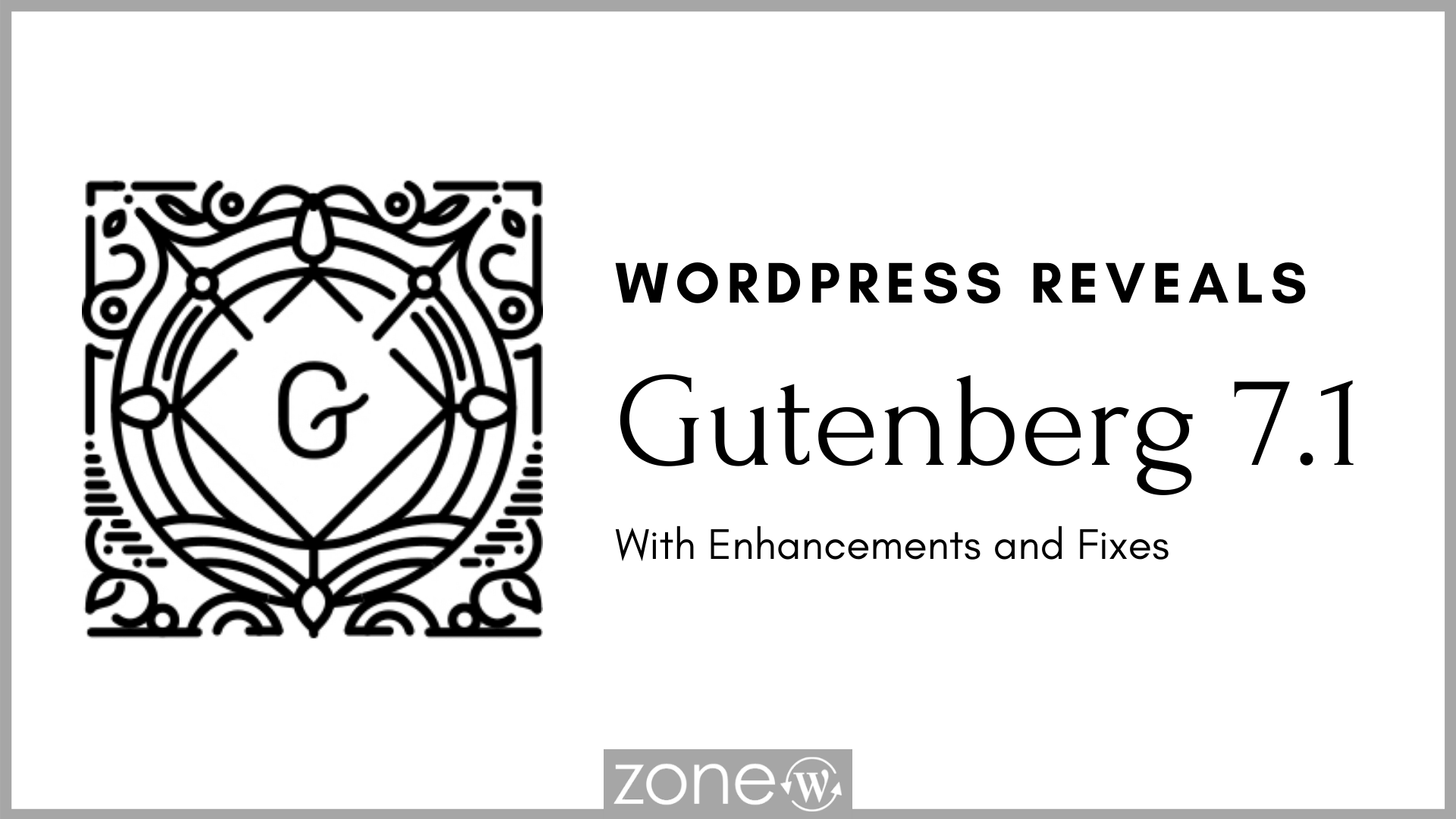





Leave A Comment