Are you looking for the best author box plugin on your WordPress site? Adding an author’s box will help people to find out more about the author of that particular content. The Internet is full of articles and creates a conflict between readers who believe in content or not.
The author box gives content authenticity and increases the credibility of the contents. It also helps people to connect and learn more about the content creator. In addition, if someone wants to read posts from a specific author, they can do this by clicking on the author box.
You see popular blogs, or even general sites having the author box and you can easily find your favourite authors using that. The author box also helps readers learn more about those writers by visiting their social channels and connecting options, or following them on social media. In this post, we will show you 10 best free author box plugins for WordPress.
How to write an awesome author box
Before you go into the list of best author info boxes on your WordPress site, you need to know how to create a proper author bio box.
- Start with the author’s proper name or full name
- Write the author’s speciality, where he/she is specialized in
- Add a professional but friendly looking photo
- Enter the connecting options such as social profiles, email address
- And finally, ask the author to add something about themselves. Something interesting, experiences, humour
After adding these, it will be ready to be showcased on the site.
Now, let’s check out the 10 Best Author Box WordPress Plugins
1. Simple Author Box

Simple Author Box is really a simple plugin to add an author bio box to your posts. That makes it a popular plugin as well. It offers a fully responsive author bio box. That looks great on any screen sizes.
In addition, after activation, you can easily add author name, gravatar, website, description, social profiles in the author box.
Moreover, you can customize the colors, fonts, style, and author photo style from the plugin’s settings page. It also supports AMP and RTL.
2. Starbox – the Author Box for Humans

Starbox is another popular plugin on our list to create an awesome author box on your WordPress site. You can choose from existing themes to create attractive author boxes easily. It’s easy to create different author boxes designed for different authors.
Moreover, you can add all the necessary elements to the author box that you need to use the Starbox plugin. Such as name, customizable social profiles, pictures, their latest posts, company name, description and more.
Finally, You can choose to display the author box at the top or bottom of the post and apply drop down. It also supports Google’s rich snippets, which is useful for SEO.
3. WP Post Author

WP Post Author is a simple plugin that displays the author box in WordPress posts. You can use this plugin to add name, avatar, role/position, social profile icons, short bio.
In addition, You can customise the author’s title options, contents alignment to left, right and centre. Also, the shape of the image can be customized.
4. VK Post Author Display

VK Post Author Display is a simple plugin to display post authors. In the author box, you can add social profiles, name, image, latest posts. You can easily edit the author information from the plugin settings.
Moreover, the plugin lets you customize the author box title, post list box title and thumbnail image.
5. About Author

This plugin also comes with a simple setup page. It allows you to choose Author Photo Style, add social profiles, and even display the author’s biobox on the archive, front page, and RSS feeds.
Another thing we noticed is that it works with the Plugin for Simple Local Avatars.
6. Fancier Author Box

The Fancier author box shows the author bio box with social icons, as well as the author’s latest posts as a separate tab. You can completely change the appearance of the author box from the Plugin Settings page.
Moreover, you can control where you want to display the author box, in posts, pages, custom post types. Supports many social profiles, so regardless of where the author is available, you can add their link.
7. WP Author Bio

WP Author Bio can add beautiful author bio box plugins with flat design and social media rounded icons. You can also use WP Author Bio shortcode and display the author bio box wherever you want.
You can further customize the look and feel of the author bio from the plugin settings page. Moreover, from its Author Signature Info section you can customize the WP Author Bio.
8. Co-Authors Plus

Co-Authors Plus is one of the best plugins for multiple authors working in a post or article or multi-author blog. The plugin allows adding credit to more than one author to posts.
However, the plugin does not have a description box for the author. If you want to display author info, then changes need to be made to the theme files.
9. Author Bio Box

Looking for a simple plugin to add an author box in your posts, Author Bio Box is the answer to that. You can easily customize the author box from it’s settings.
Author Bio Box is simple and offers all the features required for creating a basic WordPress author bio box. It comes with all the basic options you will need, you can configure colors, add social profiles, adjust gravatar size and more.
10. (Simply) Guest Author Name

The (Simply) Guest Author Name quickly and simply adds guest author to a post and link to the author’s social pages and blog/website. You can customize the author’s name, avatar, description.
You can also filter posts by the guest author. The plugin supports shortcodes for adding author name, author link, and avatar.
I hope this post was helpful in finding the best author bio box plugin for your WordPress site. Author bio box is a great way to increase credibility of your own authors as well as attracts guest contributors.
I hope you liked the post, if you do, please like us on Facebook and Follow us on Twitter for more such blog posts, tutorials and guides. In addition, please subscribe to our YouTube channel for plugin tutorial and guide videos.
You may also like:
The Best Email Marketing Tips for WordPress Users
Checkout Address Autofill – A Must Have Plugin for WooCommerce

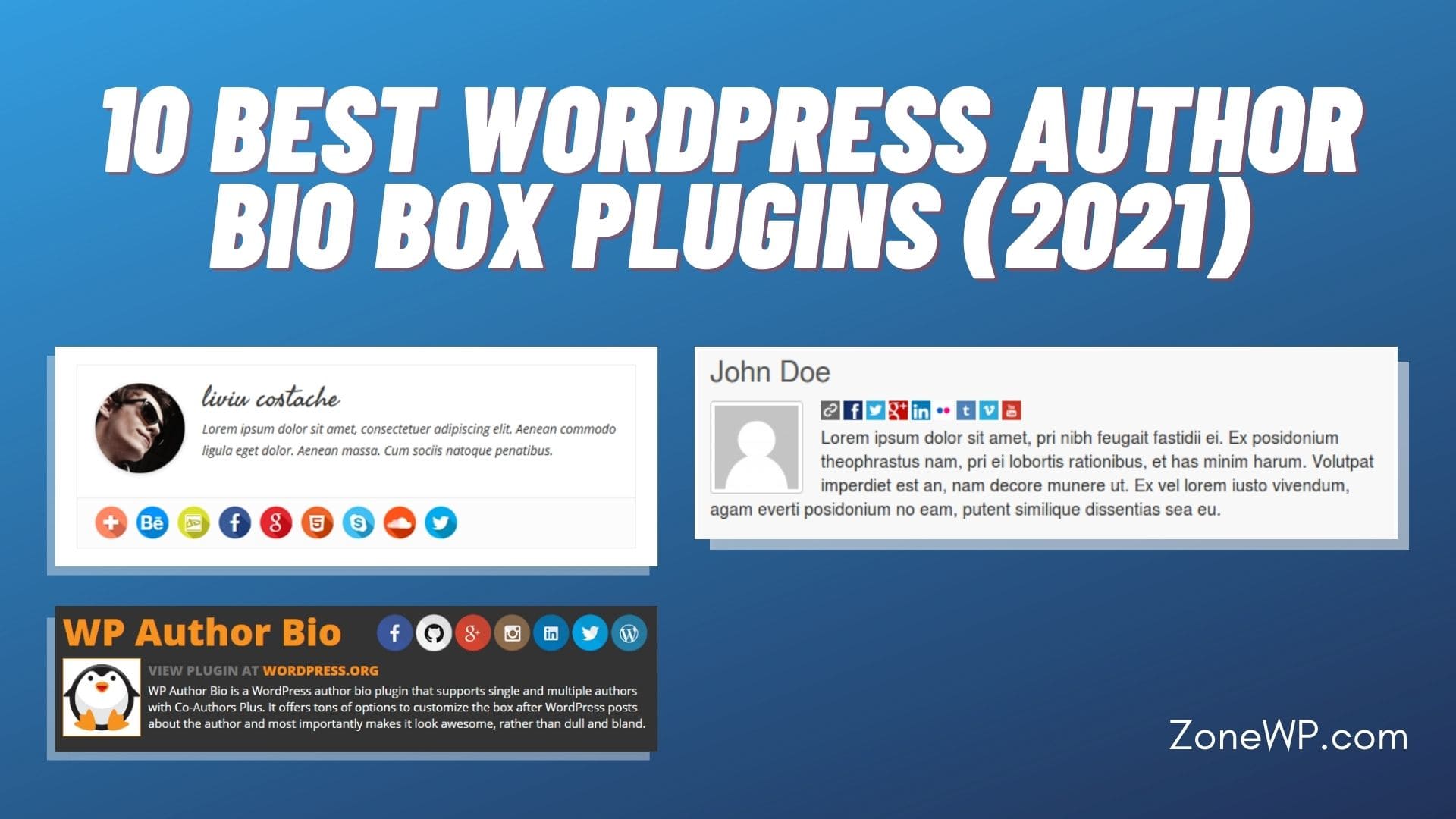





Leave A Comment