On Feb 26, Jb Audras, WordPress 5.4 Release Documentation Lead, announced that WordPress 5.5 will implement an auto-update feature plugin. In 2019, the release of this feature along with some other projects scheduled but later updated to 2020.
Work began in the plugin auto-updates #48850 and theme auto-updates #49199 Trac tickets to bring the feature into the core of WordPress. During the development cycle of WP 5.4, WordPress developers did a lot of work on the two related tickets but wanted to give it more time for testing as it is a significant feature. This project is scheduled now. for WordPress 5.5.
WordPress Auto-updates feature plugin is now available on WordPress for beta testing and feedback. The plugin can work with PHP version 5.6 or higher. You can try this plugin on your test site.
Some of the main features of this plugin are:
- The ability of website administrators to opt-in to auto-update plugins and themes on related WP-Admin screens.
- Ability to enable/disable automatic updates on a plugin-by-plugin and theme-by-theme basis.
- Email notifications for sending regular auto-update summaries to website administrators.
- Hooks and constants that help developers disable or programmatically define auto-update settings.
Design

Screenshot of the WP Auto-updates Feature Plugin
After installing and activating the plugin you will something like this on your WordPress plugins section. As you can see enable and disable options on the right side of the image. The development of this plugin is going on and the developers are going to improve it further.
However, it’s an old feature today. As there are a lot of other plugins that offer automatic updates for plugins, themes and WordPress core. But now it’s time for the official WordPress team to share their plugin in the plugin directory. It would also provide a consistent path for third-party plugins to extend the feature with more end-user controls.
You can contribute to the plugin by installing, activating, testing and reporting it.
See the official announcement: Feature Plugin: WP Auto-updates
I hope this blog helps, if it does, please share it using the social media buttons below.
Subscribe to our YouTube channel for videos related to WordPress plugins and themes. Follow us on Facebook and Twitter for updates related to WordPress.
You may also like:

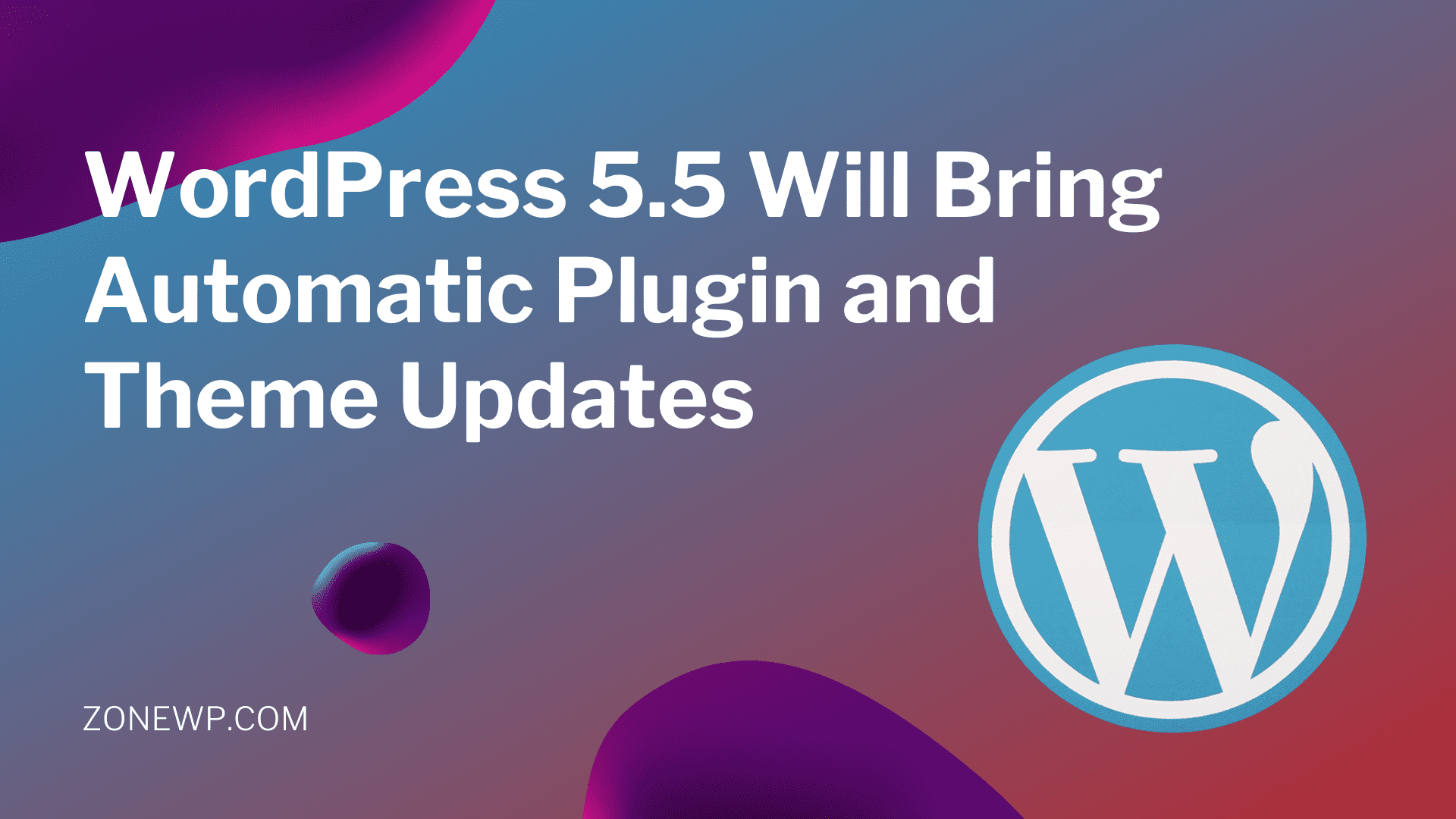




Leave A Comment