Gutenberg recently launched its development team, which comprises 52 members, on 6th February. This includes new functionality, improvements, new APIs, bug fixes, etc.
New features in the Gutenberg 7.4
- Add background color support to the Columns block
- Add text color support to the Group block
- Link UI has been updated
- An official tool to scaffold blocks quickly
Add background color support to the Columns block

Customizing the background color on a columns block. Image Source: wptavern.com
The latest update of the Gutenberg 7.4 adds background color support to the column block. As you can see in the picture above. You can change the colors of the column block to make it distinct from each other.
When you compare two or more items, you can use these features. And it will help users easily identify that the contents in the column boxes are not the same.
Add text color support to the Group block

Changing the text color for an entire group in Gutenberg 7.4
In the previous version of Gutenberg, you had to add text colors to each block. It was a tiresome operation when you had to deal with a large number of blocks in a group.
With this latest Gutenberg 7.4 feature, you can apply text colors to the entire groups at once.
Link UI has been updated

Updated Link UI in the Rich Text formats
This is another enhancement that comes with the current Gutenberg 7.4. Link UI has been updated to Rich Text formats, a component used for blocks such as paragraphs now the link has the same UI as navigation and button blocks. It seems better and easier for you to check the link.
An official tool to scaffold blocks quickly
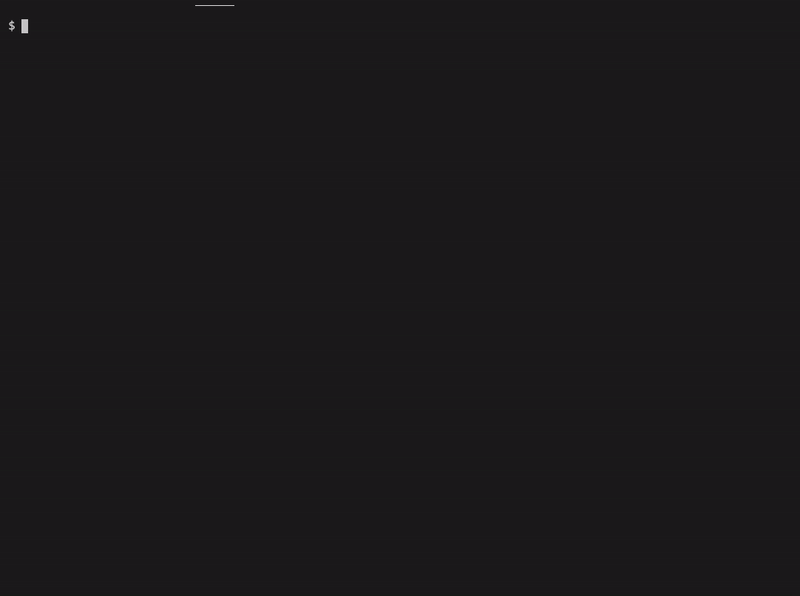
Slug to start the initial JavaScript for an auto-created block plugin
This update is for developers who want to create blocks for registering a block for WordPress plugin. Developers need to run $ npm init wordpress-blocktodo-list It generates PHP, JS, CSS code, and everything else you need to get the project started.
You don’t need to install or customize tools like Webpack, Babel or ESLint on your own. They’re pre-configured and concealed so you can concentrate on the code.
This script is perfect for developing single-block plugins that will eventually be revealed through the official WordPress block directory. Because it generates an entire plugin, it’s probably not the best way to create new blocks within an existing plugin.
Performance Improvements
Gutenberg 7.4 comes with a speed increase from the last edition 7.3. It was checked on a post containing 36,000 words and 1,000 blocks, the page load speed dropped from 5.461s to 5.037s, and the keypress event(s) dropped from 34.63ms to 34.54ms. Even if the change is not so great, it will boost the performance of the new Gutenberg 7.4.
Bug Fixes
As per official announcements, there are over 20 bug fixes with the latest version of Gutenberg 7.4.
I hope you will find this post helpful. You can check the official announcement for more information on the enhancements, APIs, experiments, documentation with this latest update.
You may also like:







Leave A Comment