You want your content to grow in popularity. Medium makes it simple and powerful to publish. The article that follows will assist you by providing the ultimate guide to cross-posting on WordPress and Medium to increase engagement while avoiding duplicate content.
Marketer’s guide to Medium
You can imagine and think of a medium to be like Twitter for long forms of content as such but when we speak of medium it is seen to somewhat like having an algorithmic timeline. Which would tell you as to what stories going to be interested in.
Let us look at the major advantages and pros of medium. In simple words, one can say that medium is a social content platform.
- Medium provides a great import tool. It can import any of your blog content if it is available on the web. After it gets imported you have a further option of editing it as well.
- Medium provides an algorithmic timeline that will open your content to a different audience. On Medium, it’s all about hearts.
- As you happen to publish posts on a regular basis, chances occurs that your posts might be discovered by big publishers.
- Medium has no API which makes it a great advantage.
- You have the option of having and being able to generate new social media followers at the beginning and initial stage, you happen to use Facebook and twitter in order to generate your medium audience.
- Most importantly, you can even start upon your own Medium publication. For instance, if people are not following you at an individual level but there are chances that they might be following your publication.
- You have the option of taking your audience with you to Medium.
- Further, pages on the site have the potential to rank well in search results.
- You don’t need any technical skills that arise when hosting your own platform.
How to Integrate WordPress with Medium
- Begin by installing and activating upon the medium plugin on your WordPress. This would allow your old posts to be republished on Medium along with publishing them on Medium directly from WordPress. Medium has published its official plugin on the WordPress repository and so you can install it directly by searching it from your WordPress Dashboard.
- If you don’t have an account then go to Medium.com and sign up for it. If you already have one, then you need to simply go to the settings of Medium and go to the Integrated Tokens section. Here the process is simple as you just have to enter a description for the integrated token and click “Get Integration Token“. An alphanumeric code would be generated by the Medium which can be used for your WordPress.
- Once this is done it would make your Medium and WordPress accounts to be able to be synced.
Reminder about duplicate content
When we talk about Medium we find that it happens to feature both well-written articles as well as features. Which are written in a much more relaxed blogging style.
Medium seen as creating plagiarized content because of having very relaxed and easy standard policies.
In order for this not to occur, as a preventive measure one can wait at least a week before reposting content on Medium, minor changes and editing incorporated as well.
Apart from this, You should also give credit to the original article through the use of canonical links.
Conclustion
WordPress is capable of doing almost everything Medium can do, but this means the focus of WordPress is elsewhere. Confused about which one to use, remember that Medium is for writing only whereas WordPress allows you to do much more than just writing.
You may also like:
Wordfence and WPScan shared WordPress Security Report for the Mid-Year

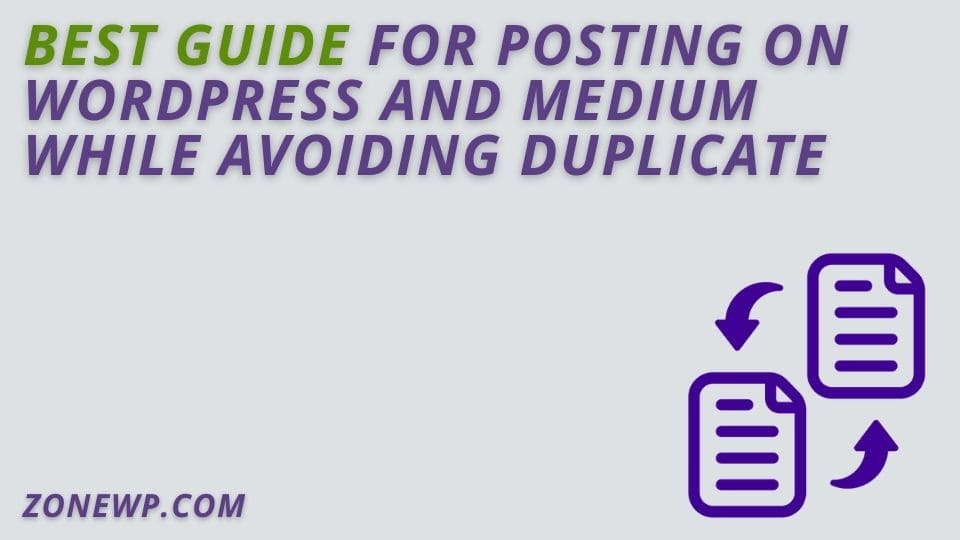





Leave A Comment