Gutenberg 7.9 released on 15 April 2020 and brings few additions to the design tools for the blocks. It includes the height control unit for the Cover block, the line-height control for the Paragraph. And Heading blocks and the background gradient support for the Group, Columns, and Media & Text blocks.
Version 7.9 is a larger than usual update. This contains more than two dozen bug fixes and just as many minor enhancements. The team continued to work on full-site editing, which has progressed at a steady rate and is currently scheduled to arrive in WordPress 5.6 later this year.
The development team made a variety of changes for the user interface. It is a continuation of the work that landed in a number of major releases before. WordPress users that don’t run the Gutenberg plugin should prepare to see the revamped user interface in August this year when WordPress drops 5.5.
Fullscreen mode can now be turned on and off via keyboard shortcut Ctrl + Shift + Alt + F. That assumes you are worried about remembering every four keys to hit a shortcut.
Another good change is that in the link inserter. The output will be the post title instead of outputting the URL from an existing post. This would make it possible for users to insert links to their posts or pages in the editor much faster.
The quality of the code in the documentation has been improved in version 7.9. Developers can take advantage of new APIs. Theme authors should also have easier time styling buttons — the HTML editor should now be consistent with the front-end output. So, you can call this update is a major release.
Headings and Paragraph Typography

A font size option has now been added to the Gutenberg. Instead of users using an H1-level heading to expand their text, they should stick to the document structure with an appropriate-level heading while using the font-size option to change how wide it appears.
Currently, settings do not allow theme authors to add choices based on their design system or disable the feature altogether.
The use of a line-height setting is evident when designing a full-page layout, such as a one-page brochure. Nonetheless, adjusting the line-height for most text on the web may have disastrous implications in the long run, particularly if the end-user changes themes and discovers that their chosen line-height is totally out of sync with their new theme.
New Block Patterns

The latest Gutenberg 7.9 removed the block patterns icon from the top right and put it behind the Edit Options menu. Users can add the sidebar patterns to transfer the patterns icon back to the top for easy access.
The update also contains three new block patterns, taking the total to six.
Hero Two Columns: Shows a category that includes an italic article, a heading, and two columns of text.
Numbered Features: Shows a set of groups of columns on the left and text on the right.
It’s Time: outputs a line, two columns, and a large line that says “it’s time.”
Numbered features pattern is by far the most sophisticated pattern put together by the Gutenberg team when creating a block pattern structure. It is good to see them developing some projects that will be useful to users.
Add Gradients to Group, Columns and Media & Text blocks
Gutenberg 7.9 now allows users to apply gradients to groups, columns, and media and text blocks. Adding the option of gradients to new blocks is a great thing. And it’s going to make your posts and pages look more attractive.
Performance Tests
Compared to Gutenberg 7.8, the loading time of this latest version has improved a little bit from 16.9 seconds to 16.8 seconds. However, the duration of the keypress event increased from 46.75 milliseconds to 49.87 milliseconds. This was performed on a post containing 36,000 words and 1,000 lines.
For more details on the Bug Fixes, New APIs, Enhancements, Experiments, Documentation. Please check out the official announcement.
It is important to remember that the block patterns are only in the early developmental stages. Around the time the functionality hits WordPress’s core, we’ll see more complex and beautiful trends for website use.
Subscribe to our YouTube channel for videos related to WordPress plugins and themes. Follow us on Facebook and Twitter for updates related to WordPress.
You may also like:
How to Disable Comments on Your WordPress Site (Simple Guide)

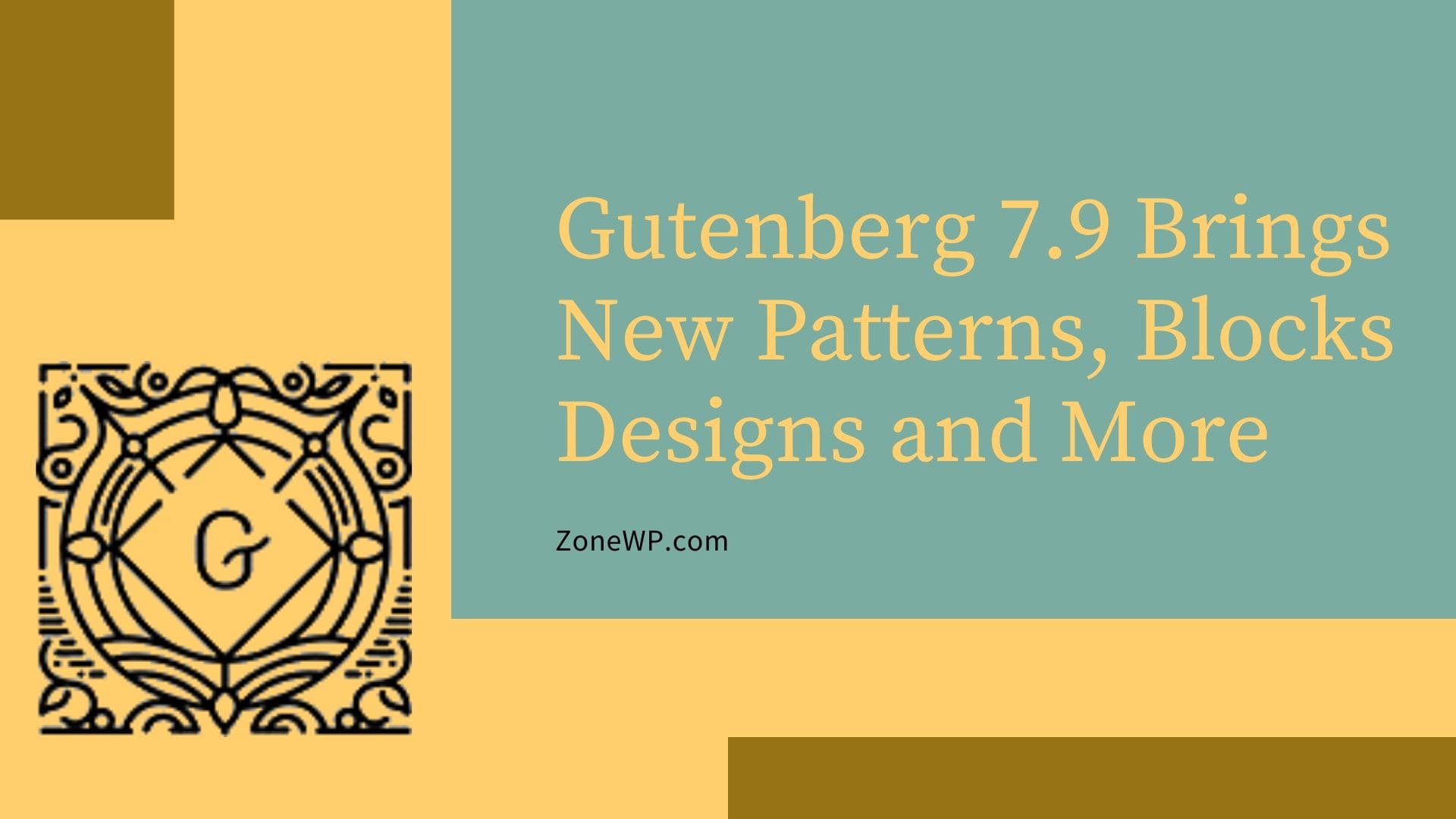




Leave A Comment