It is crucial to collect feedback from individuals, and surveys are an effective method to achieve that. They help you measure customer satisfaction, understand your audience better, and make data-driven decisions. Choosing the right WordPress survey plugin is essential to creating engaging surveys that users want to complete. A good plugin can significantly boost your engagement and improve the user experience on your website.
This guide highlights seven top survey WordPress plugins. They offer diverse features, catering to various needs and budgets. You will find options ranging from comprehensive form builders to dedicated survey tools.
1. WPForms

Why it’s a must-have: WPForms is often a top recommendation for its versatility and user-friendly interface. It functions as an all-in-one solution for creating various forms, including powerful surveys and polls. Many users praise its ease of use.
WPForms uses an intuitive drag-and-drop builder. This means you can create a stunning survey without any coding knowledge. It offers a dedicated Surveys and Polls addon. This addon includes specific field types like Net Promoter Score (NPS), Likert scales, and star ratings. Moreover, you get access to over 300 pre-built templates. These templates help you get started quickly and save time.
A standout feature is its automatic reporting dashboard. WPForms transforms survey responses into professional-looking charts and graphs. Exporting visuals and presentations is easier. The plugin also offers a conversational forms mode. It feels like interacting with humans and boosting completion rates significantly. Your forms will be mobile-responsive, ensuring they look great on any device.
Pricing: WPForms offers a free version that works for simple forms, which is called WPForms Lite. To use the dedicated Surveys and Polls addon, you’ll need to have at least a Pro license. This usually costs $199.50 per year, but it can go up to $399 if there are no discounts available.
Actionable Insight: Use WPForms to create comprehensive surveys for customer satisfaction, market research, or employee engagement. Its reporting capabilities allow you to visualize data in a flash.. The conversational mode can increase your response rates, giving you more valuable insights. This is an excellent wordpress survey plugin if you need enterprise-level features at an affordable price.
2. UserFeedback
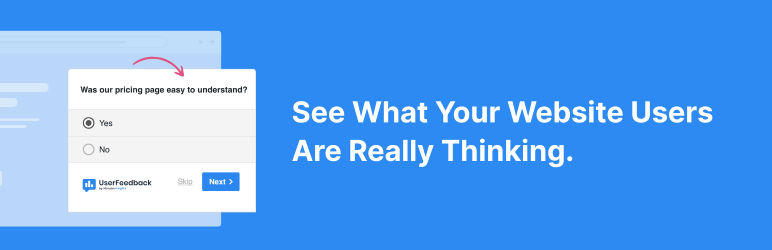
Why it’s a must-have: UserFeedback excels at collecting in-context feedback through small, discreet pop-up surveys. Unlike traditional long surveys, it allows you to ask targeted questions without users navigating to a separate page. This design often leads to higher response rates.
This survey wordpress plugin is exceptionally easy to use. It comes with a large library of pre-made templates. These templates cover common questions like “What stopped you from making a purchase?” or “How can we improve this page?”. You can also discover pre-designed templates for eCommerce shops, Net Promoter Score (NPS) assessments, and B2B satisfaction surveys. You can ask unlimited questions and receive unlimited responses with the paid version. Question types include multiple-choice, free-form, email capture, and star ratings.
UserFeedback allows you to target questions to specific pages, devices, or even based on user behavior on your site. You can create a sleek pop-up feedback survey in minutes. The plugin offers simple reporting features directly within your WordPress dashboard. It also integrates seamlessly with Google Analytics and MonsterInsights for more in-depth tracking. You can customize the appearance of your pop-up surveys to match your brand and site design perfectly.
Pricing: UserFeedback provides a free version to help you get started, although it does place a cap on the number of responses you can gather. Paid plans begin at $49.50 per year.
Actionable Insight: Use UserFeedback when you need to quickly understand specific aspects of your website or user experience. This is a great free wordpress survey plugin (in its basic form) for getting instant, targeted feedback from your visitors. It helps you improve conversion rates by addressing user pain points directly.
3. Formidable Forms

Why it’s a must-have: Formidable Forms is known as one of the most advanced WordPress survey plugins. It stands out for its ability to develop intricate, data-driven surveys and applications. If your goal is to display collected data on the frontend of your site, Formidable Forms is unparalleled.
This plugin provides an easy-to-use drag-and-drop interface. It offers a dedicated Surveys and Polls addon. This addon gives you access to advanced form fields such as NPS, Likert Scale, and image selection. You can start building quickly with its wide range of pre-made templates. These templates address a range of scenarios, such as measuring employee satisfaction, assessing net promoter scores, and gathering feedback through cancellation surveys.
Formidable Forms features smart conditional logic for question branching and multi-page progression. This allows you to personalize the survey experience for each user. The plugin stands out for its impressive ability to showcase survey results effectively. You can create stunning visual reports with graphs and charts right from your WordPress dashboard, making data analysis both simple and impactful.
Pricing: A free version of Formidable Forms can be found on WordPress.org, which is perfect for creating basic surveys. However, to access the dedicated surveys and polls functionality, you will need at least the Business license. This is priced at $199.50 annually, which is a significant discount from the original cost of $399.
Actionable Insight: Consider Formidable Forms if you need to build advanced surveys, calculators, or web applications. Its distinct feature of showcasing survey data on the front end of your site makes it perfect for public reports or user-generated content. This survey wordpress plugin is a powerful choice for detailed data collection and presentation.
4. Quiz and Survey Master (QSM)
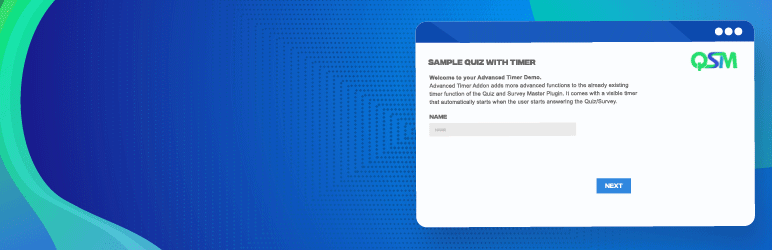
Why it’s a must-have: Quiz and Survey Master (QSM) is a highly versatile and free WordPress plugin for surveys. It comes packed with a range of survey-specific features, making it an excellent choice for those on a tight budget. Additionally, it shines when it comes to creating engaging and interactive quizzes.
QSM offers an impressive array of survey question types, making it incredibly versatile. You can pose straightforward questions using formats like multiple-choice or radio buttons. It also supports unique questions such as matching pairs, polar choices, radio grids, and checkbox grids. You can even accept image answers from users, a feature not commonly found in other plugins. Free-form text and paragraph boxes are also supported.
The plugin provides useful features like the ability to add a contact form as part of your survey. You can also customize the results page. It allows for multi-page surveys and includes a countdown timer functionality. You can design tailored results pages that reflect a user’s score, making it perfect for engaging viral quizzes or fun personality tests. The plugin can also send emails to users after survey completion to thank them or redirect them to another page.
Pricing: A capable free version of QSM is available at WordPress.org. To access a range of advanced features, including email integrations, conditional logic, and comprehensive analytics reports, you have the option to purchase individual add-ons or opt for a bundle starting at $129. These premium add-ons are typically necessary for accessing reporting and analytical capabilities.
Actionable Insight: Choose QSM if you need a powerful free WordPress survey plugin with extensive question types. It’s perfect for creating engaging quizzes that can boost social sharing. If you are willing to navigate a slightly less intuitive interface, you will find a lot of customization options in its free version.
5. HubSpot WordPress Plugin
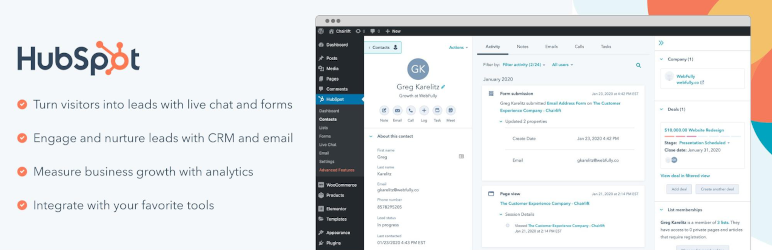
Why it’s a must-have: The HubSpot WordPress survey plugin is an excellent choice if you want to seamlessly integrate your surveys with your customer service, marketing, or sales initiatives. Its standout feature is a built-in free CRM. This allows you to track all survey responses in an organized manner.
HubSpot provides a free and easy drag-and-drop form builder within your WordPress site. You can use it to collect contact information or qualitative feedback from visitors. The data collected is automatically synced to HubSpot’s free CRM. This integration allows you to gain a deeper insight into each customer. For advanced surveying, HubSpot’s customer feedback software lets you send Net Promoter Score (NPS), Customer Effort Score (CES), and Customer Satisfaction (CSAT) surveys. These tools allow you to monitor and enhance the customer experience consistently over time.
You can customize your surveys to reflect your brand’s unique style and identity. The plugin also allows you to segment respondents based on how they answered surveys. After submission, you can set up redirects to another page or display a custom thank you message. It also features a drag-and-drop email builder, enabling you to send follow-up emails to respondents directly.
Pricing: HubSpot’s WordPress plugin is free to use. It includes a suite of tools like live chat, forms, CRM, email marketing, and analytics directly within your WordPress site.
Actionable Insight: This is an excellent free WordPress survey plugin if you are focused on lead generation, customer relationship management, or sales processes. The integration with the CRM allows you to truly understand your customers and leverage survey data for targeted marketing and sales activities. You can use it to collect feedback and automate follow-up communications.
6. Survey Maker
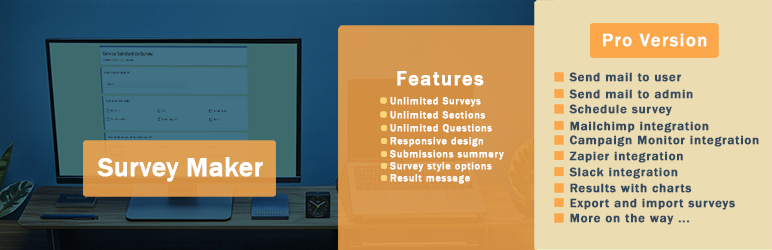
Why it’s a must-have: Survey Maker provides a strong free version that is ideal for users on a budget. It offers a very easy-to-use interface, which many find similar to Google Forms, making it familiar and simple to navigate. This plugin focuses purely on surveys and questionnaires.
Survey Maker is robust when it comes to the different ways you can collect information. It accommodates more than 20 diverse question types, offering a mix of both closed-ended and open-ended options. You can include free-form text fields, rating scales, dropdowns, checkboxes, and more. The plugin also features logic branching, allowing your surveys to change direction based on earlier answers. This allows for a more tailored experience for your respondents.
One of the standout benefits of Survey Maker is the option to present surveys in a pop-up format. This feature provides greater flexibility compared to simply embedding surveys directly into web pages. Once responses are collected, the plugin includes data analysis tools. It creates visual charts for survey responses, making it easier to understand the results. You also have the option to send tailored results pages or emails to participants based on their answers. The plugin also comes with six different themes and various customization options to ensure your surveys match your website’s design.
Pricing: Survey Maker offers a fully functional free version that you can find on WordPress.org. If you need more advanced features, paid plans start at an affordable $39.
Actionable Insight: Consider using Survey Maker if you want a reliable and user-friendly free WordPress survey plugin that’s easy to navigate. Its wide variety of question types and logical branching make it suitable for collecting detailed information, even with the free version. The ability to utilize pop-ups provides greater flexibility in how you showcase your surveys to visitors.
7. YOP Poll
 S
S
Why it’s a must-have: With YOP Poll, you can create and manage polls directly from your WordPress dashboard. It provides access to customizable templates. You can schedule your polls to start and end automatically. The system also lets you establish voting limits and control access for specific users based on their usernames or IP addresses. Additionally, you have the option to incorporate images and videos into your poll questions, enhancing the overall experience. This opens up unique use cases, such as surveying users about design preferences.
YOP Poll’s default styling looks modern, and it offers options to customize the styling without needing custom CSS. Compared to some other simple poll plugins, it provides more visual customization out of the box. Once users cast their vote, they will immediately see the poll results. You have the option to display these results in real-time or wait until the poll concludes.
Pricing: There is a free version of YOP Poll available, that offers fully functional and available at WordPress.org. Additionally, there is a reasonably priced premium version, starting at just $27 for a single-site license. This premium version allows for multiple questions in a single poll, enabling longer surveys if needed.
Actionable Insight: If your primary need is to conduct quick, straightforward polls or simple, short surveys, YOP Poll is an excellent free WordPress survey plugin choice. Its ease of use and scheduling features make it ideal for regular audience engagement without extensive setup.
Final Thoughts on WordPress Survey Plugins
Selecting the right WordPress survey plugin boils down to your budget, the intricacy of the surveys you wish to create, and whether you favor a native WordPress option or feel at ease integrating a third-party SaaS tool.
For a versatile and easy-to-use option that offers powerful reporting and advanced features, WPForms stands out as a top recommendation. If you prioritize gathering quick, contextual feedback through non-intrusive popups, UserFeedback is the easiest solution. For developers or businesses requiring advanced, data-driven applications and frontend data display, Formidable Forms is the most powerful choice.
If your budget and you need a powerful free WordPress survey plugin with versatile question types and quiz capabilities, Quiz and Survey Master and Survey Maker are strong contenders. HubSpot WordPress Plugin offers excellent value with its free CRM integration for sales and marketing insights. For simple, direct polling with scheduling features, YOP Poll is an effective free WordPress survey plugin.
Implementing the right survey WordPress plugin will help you gather invaluable insights, enhance user experience, and drive business growth. What will you ask your audience first?
FAQs
Q1. What is a WordPress survey plugin, and why might I need one?
A WordPress survey plugin is a tool that helps you add surveys and polls directly to your website. You might need one to get feedback from people who visit your site. This feedback can help you make your website better, understand what your customers like, and make good decisions for your business.
Q2. Does WordPress already have a survey tool built-in?
No, WordPress does not come with a survey tool built-in. To add surveys or polls to your site, you will need to install a special plugin.
Q3. What are some of the best survey plugins for WordPress?
Many plugins are highly rated for surveys. Some of the top ones include:
- WPForms: This plugin is renowned for its power and ease of use, featuring a simple drag-and-drop builder that creates clear reports with charts and graphs.
- User Feedback: This one is great for quick pop-up surveys to gather instant feedback from visitors without requiring them to navigate to a new page.
- Formidable Forms: It’s an advanced option for more complex surveys, like those that include calculators, and it can even show survey data on your website for everyone to see.
- Quiz and Survey Master: This is a good free choice for making interactive quizzes and surveys.
Q4. What key features should I look for in a survey plugin?
When picking a survey plugin, look for these important features:
- Easy to use: It should have a drag-and-drop builder so you don’t need to know computer coding.
- Ready-made templates: These help you start building surveys quickly without having to design everything from scratch.
- Good reports: The plugin should easily show your survey results with charts and graphs that are simple to understand.
- Works on all devices: Surveys should look good and be easy to use on phones, tablets, and computers.
- Smart questions (conditional logic): This lets the survey change the questions it asks based on what a person answered before, making the survey feel more personal.
Q5. Are there free WordPress survey plugins available?
Yes, there are many free survey plugins for WordPress. However, free versions often have fewer features than paid ones. For example, they might not have advanced tools for analyzing results or certain types of questions. Some popular tools, like Google Forms, are completely free for unlimited surveys, questions, and responses.





