Is your website loading slowly? Slow-loading websites affect your website’s SEO, user experience. And if the SEO is not optimized and users are not happy with the slow loading speed of your site. Then you will have a lesser conversion rate. And your marketing objective will fail.
One of the reasons for that is you are not using caching on your website. Here in this post, you’ll learn more about caching and find the best free caching plugins that you can simply use on your WordPress site.
But before going to the plugins list, let’s learn what is caching.
What is caching?
For example, While using a browser, a user will find that the first visit to a webpage takes some time. Because the browser needs to send many requests to receive and load the page elements.
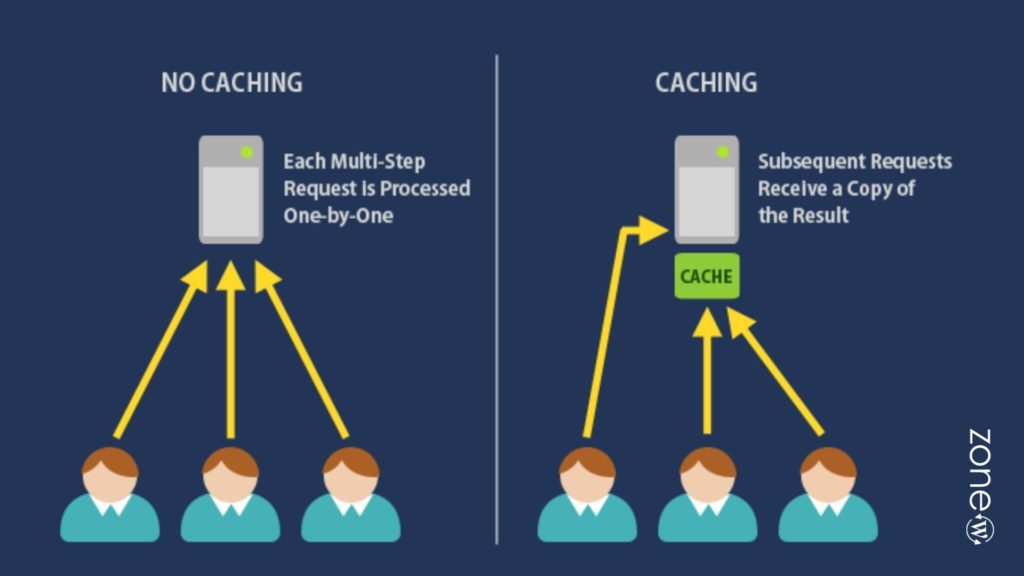
Caching collects the frequently used elements of a page by storing them for a temporary period of time. So when the web page is requested again it loads faster than before.
Why caching is important?
Caching is important because it reduces the load on your hosting server. And makes your website load faster.
A faster website increases the user experience. Also, it encourages them to view more pages. Which is good for your website. Also, a faster website ranks higher in the search engine results pages. And drives a lot of organic traffic from the search engines.
Now, let’s see the Best Caching plugins for WordPress that can help you speed up your site.
5 Best Free WordPress Caching Plugins
1. W3 Total Cache
W3 Total Cache plugin is one of the most popular free WordPress caching plugins. It has more than 1 million active installations. And it comes with a lot of customization options that might be a little overwhelming to beginners.
It improves the efficiency of your server by caching every element of your site. It has features such as browser cache, page cache, object cache, gzip compression, minimization of codes, CDN integration support and more. It also provides caching statistics that help you check all the stats and how things work.
A lot of features can confuse beginners, but if you look one by one, it’ll be simpler for you. And the plugin is sure to give good results.
2. LiteSpeed Cache
LiteSpeed Cache is another prominent WordPress caching plugin with more than 800k active installs. It uses server-level caching technology to cache your site and accelerate your web pages.
It offers two sets of features
- General features: suitable for any web server such as LiteSpeed, Apache, Nginx, etc.
- LiteSpeed Exclusive Feature: which requires OpenLiteSpeed, commercial LiteSpeed products, or LiteSpeed-powered hosting.
It offers features such as object cache, multiple CDN support, lossy/lossless image optimization, browser cache, OPcode cache, HTTP/2 CSS/JS push, DNS prefetch, Cloudflare API, multisite support, and Heartbeat control. On top of that, you can reduce CSS, JavaScript, and HTML, including inline CSS and XML, as well as automatically generate Essential CSS.
You can also lazyload images/iframes and load CSS / JS asynchronously. In addition, you get database optimizer, WebP image format support, import/export settings, basic/advanced view settings, and PageSpeed score optimization.
It comes with an attractive and easy-to-use admin panel. Which is good for beginners. The LiteSpeed Cache is also compatible with the most popular plugins, including WooCommerce, bbPress and Yoast SEO.
3. WP Fastest Cache
WP Fastest Cache is another popular WordPress plugin with more than a million active installs. It comes with fewer settings, the things that you actually need. That makes it easy to use and beginner-friendly. Like any other caching plugin, it generates static HTML files from your WordPress dynamic pages.
It offers features such as easy-to-use admin panel, GZIP compression, page caching, browser caching, ability to combine CSS/JS, disable emojis on your site. minify HTML/CSS codes, CDN support, SSL support, cache timeout, preload cache and many more.
Both beginners and developers like it because it works with minimal effort. It has more features in its premium version.
4. WP-Optimize – Clean, Compress, Cache
WP-Optimize is another mostly used WordPress caching plugin with more than 900k active installs. It’s an all-in-one plugin that helps with caching your website, optimizing your database, and compressing your images.
It comes with all the essential features such as cache preloading, minifying HTML, CSS & JavaScript, Device-Specific cache, advanced cache exclusion rules, browser cache.
WP-Optimize brings together the best cache and optimization technologies to make your WordPress site fast, lean and effective.
5. WP Super Cache
Wp Super Cache is the most popular free WordPress caching plugin on our list. It has over 2 million active installs. The plugin is developed by the Automattic team. So it offers great support and regular updates.
It comes with all the essential caching features that can make your website super fast. The plugin offers features such as gzip compression, page cache, preload cache, CDN support, advanced preload cache, and more. Also, the WP Super Cache automatically cleans up cache files that are out of date.
You need to enable a few of the suggested settings of developers to start caching your site efficiently. Moreover, If you ever need more information, the plugin comes with comprehensive documentation.
Conclusion
We have to come to the end of this post. Caching plugins can be very helpful in improving the speed of the site and reducing server loads. I would recommend choosing a caching plugin that comes with all the functionality you need, an easy-to-use admin panel, good support, and updates that come with regular intervals.
I hope you will find this post useful for finding your ideal WordPress caching plugin.
Subscribe to our YouTube channel for videos related to WordPress plugins and themes. Follow us on Facebook and Twitter for updates related to WordPress.
You may also like:



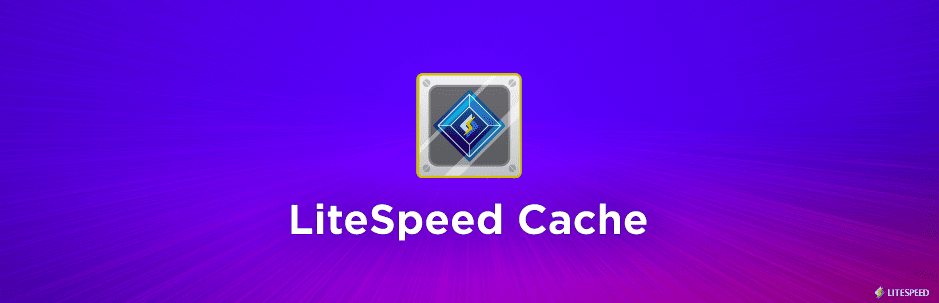








Leave A Comment