Are you looking for the Best SEO Plugins and Tools for your WordPress site? Then you are in the right place.
As you may know, SEO stands for Search Engine Optimization. SEO is very important for your website, to get organic traffic from search engines and get a better ranking on the search engines.
There are thousands of websites competing with each other for a limited spot on the Google and Bing search engine results pages. Factors like page speed, content quality, links, meta tags, user experience help determine the SEO performance of your website.
In this blog post, we’re going to discuss different factors that affect the website’s SEO and how we can overcome them by using some plugins and tools.
Design

The purpose of the design is to present the content and other elements of your website in such a way that the user can be engaged for a longer time. The longer the user is on your website, the better. This could reduce the bounce rate. The SEO quality of your website will, therefore, be improved.
You can try different WordPress themes for a beautiful and attractive design. But don’t just focus on the beauty of your theme, choose a theme that is SEO friendly and that codes are optimized to serve content faster.
We’ve compiled a list of 20 fastest themes with detailed information on their page speed score, load time, page size, and the requests it sends. Make sure to check it at the bottom of this article.
Content

You might have heard the phrase, ‘ Content is the King, ‘ and this is a little correct. But the content on its own can’t help you rank better. You need to focus on other factors to improve the SEO performance of your website.
You can write long blogs, but without keyword research, proper formatting, readability, link structure, inbound and outbound links, your content can’t cope with the SEO race.
Keyword research before creating any content is a best practice for SEO. You will find the search volume of the keywords, how difficult it is to rank these, keyword ideas, etc. For doing keyword research try Google Keyword Planner, Moz Keyword Explorer, Google Trends, Ubersuggest tools.
Plugins like YoastSEO will help you with the overall SEO of your content. This shows the number of inbound and outbound links that your content has. This demonstrates the readability of your content. Suggests you add meta title tags, meta description tags, alt tags, keyword density of a given phrase.
Other plugins, like RankMath, is a very good alternative for YoastSEO. It allows you to create an XML sitemap, connect to the Google Search Console, and control access to user-based plugin features
Performance

We need to fix any existing issues to improve the performance of your website. Factors like page speed, caching, images, code optimization are very important factors that need to be addressed for better results in search engines.
Page Speed
The speed of the page is a very important factor for your website. We need to keep track of the page speed of our website. And to do that, there are several tools available, such as PageSpeed Insights, Pingdom, GTMetrix.
These tools can give you an overall score. And suggest the changes you need to make to improve the score further. A score of 90 or higher is considered to be fast. A score between 50 and 90 is considered to be average and less than 50 is slow.
Caching
Caching is the process of storing the frequently used elements of your website for a limited time. Upon request, it can serve certain elements quickly without consuming full resources. This can significantly improve the performance of your website.
Several plugins can help to cache the elements of your website
- W3 Total Cache
- LiteSpeed Cache
- WP Fastest Cache
- WP-Optimize – Clean, Compress, Cache
Image Optimizations
If the size of your images is more and is not resized properly, It can slow down your website. That can affect SEO performance. You need to optimize your images before uploading these on your website. And the images should be properly resized, compressed to make your website faster.
For optimizing images without affecting the quality you can try various plugins and tools
Plugins
- Imagify – WebP & Image Compression and Optimization
- WebP Express
- Image optimization & Lazy Load by Optimole
- Smush Image Optimization, Compression, and Lazy Load
- EWWW Image Optimizer
Online Tools
For editing and resizing images,
Plugins
- WP Paint
- WordPress Image Editor
- DigiWidgets
Unused and Extra JavaScript and CSS Codes
Unused JavaScript / CSS codes can block the smooth flow of your website. And the installed plugins add more codes on your website. Which takes more time to load. Such additional and unused elements need to be updated or removed to improve the speed of your website.
For optimizing and removing the unused code elements, There are various plugins available such as
- Autoptimize
- Hummingbird – Speed up, Cache, Optimize Your CSS and JS
- Asset CleanUp: Page Speed Booster
Site Audit and Statistics

Once you make changes to the Design, Content & Performance of your website. It’s time to track the results. Auditing is a great way to get important insights of your website. You will get all the detailed information like backlinks, code errors, broken links, search engine optimization tips, duplicate contents and more.
Semrush, Ahrefs are some of the popular tools for the site audits.
Google Analytics is another important tool to check the behavior of your site visitors, from where they are coming from, their demographics, and more.
Additionally, use the Google Search Console, Bing Webmaster Tools, to index your website links, to obtain information on the ranking of your web pages in the respective search engines, what keywords are getting more clicks and which are not, etc.
Conclusion
I hope this post has helped you find the best SEO plugins and tools for your WordPress site. If you have any questions or want to add your best SEO plugins and tools, please share them in the comment section below.
You may also like:
How to Increase the PageSpeed Score of Your WordPress Website

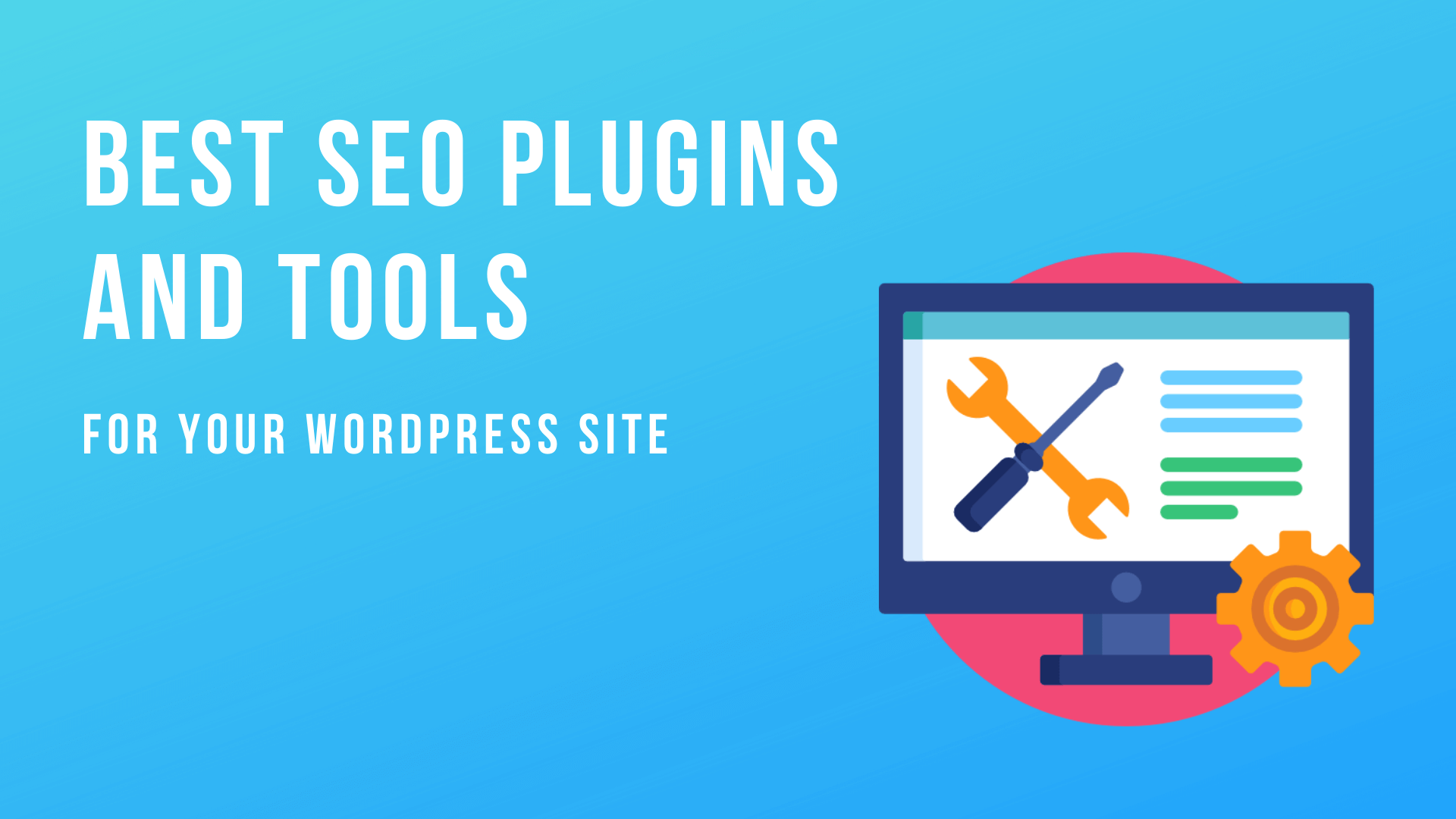





i got many ideas from your article.